Logistics
Security
Seattle Central Security: 206.934.5442 -- if it's an emergency call 911.
The Campus Security Office is located in room BE1108 on the main Broadway campus, directly across from the 1701 Broadway entrance.
- Visit for Safety and Security for details.
- Please review the college’s Emergency Procedure
- Sign up for Emergency Alerts
ctcLink Account & ID
As an instructor, you will be assigned an identification number that is used for paychecks, email access and more (this does not apply to contractor instructors). It is generated from the college’s software called ctcLink. Your ctcLink ID, called “EMPL ID,” is a 9-digit number, usually starting with 1 or 2. This info is emailed to you from the College's human resources team.
To activate your ctcLink account and get your ctcLink ID /EMPLID, follow these links:
- How to Activate Your ctcLink Account (PDF)
- How to Look Up Your ctcLink ID (EMPLID)
- ctcLink Login
- ctcLink Training and Resources for Faculty
- ctcLink Reference Center
If you forget your ID number, you can contact conted.central@Seattlecolleges.edu, or your program contact.
SCC Email
Instructors are required to use Seattle Central College (SCC) email for correspondence with the students and SCC staff.
Follow these steps to set up your email:
- Visit MySeattleColleges Login Account
- Expand “Quick Steps for Account Set-Up” and follow the instructions.
- If you need any tech support, please contact IT Help Desk (chat, phone or email)
You can set up email forwarding from your college email, if you don’t check your SCC email daily.
Reset your password: Every few months, the college will require all users to reset your password. When you receive the password reset reminder, please follow the instructions.
Parking Permits
As an instructor, you can purchase a quarterly college parking permit. Your will need your ctcLink ID/EMPL ID. You can buy it in person at Broadway Edison -- follow these instructions.
You can also buy it online -- follow these steps:
- Visit the Employees page: click on the ctcLink icon and login to your ctcLink account.
- If you are a new ctcLink user, you must activate your ctcLink account first. Select “Activate Your Account” at the bottom. Then enter your information in the new page and follow the prompted instructions.
- Once your ctcLink account is activated, visit Seattle Colleges Parking Permits and purchase your permit online.
ORCA Card & Transportation Services
If you need an ORCA transit card or would like other transportation services, please visit Parking & Transportation and follow the instructions.
Student Inquiries & Suggestions
If a student needs assistance, please ask them to contact conted.central@Seattlecolleges.edu and someone will forward the question to the right person or department and respond to the student.
Payroll Questions
- Login to ctcLink to view your pay history
- Contact Melissa Matthews at: Melissa.Matthews@Seattlecolleges.edu
- Understanding Your Paycheck
New Course Proposals
Are you interested in proposing a new class? You can check with your staff contact and then submit your course proposal to New Class Proposal Form page.
Building Hours
See https://seattlecentral.edu/about/visit-us/hours
Making Copies
We encourage instructors to limit the use of papers. Go green and save trees! If you must make copies for the class, the copier is located in BE 1140E, and your key card should let you in. You can enter the building from Entrance A on Broadway, or Entrance E on Harvard Ave. You will need your key card with you to enter Entrance E.
The college is using a "follow-you" system, meaning that you simply type your ctcLink ID (EMPLID) into the copier to unlock it, and then you can make photocopies. Please make sure you have your EMPLID with you!
View maps for: Broadway Campus and Broadway Edison Building -- first floor and see images below.
The yellow building in this map is Broadway Edison:
Here is Broadway Edison Building, first floor:
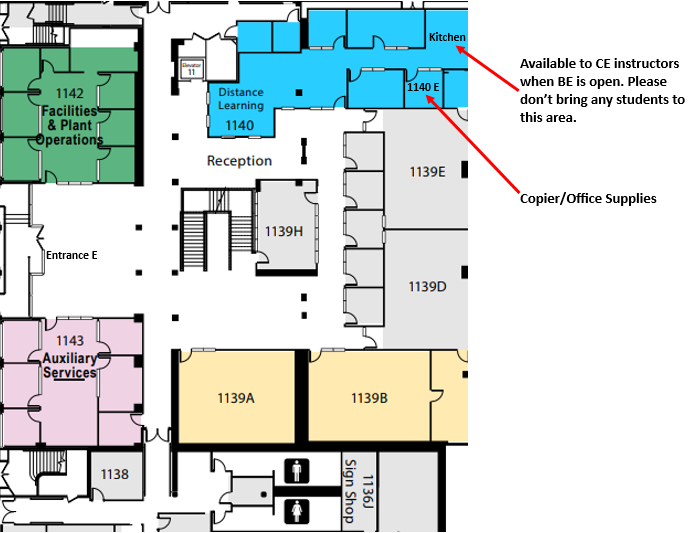
Other info you may need:
- Building Hours: Your key card will not work during holidays or weekends. Check the building hours if you want to visit the campus when you are not teaching.
- Accessibility Resource Center (ARC): Request accommodations for your academic needs
- Emergency Alert: Sign up to receive campus closure and other important alerts
- College Calendar: Holidays, closures & quarter start/end dates.
- My SeattleColleges Login Tools: Manage Your SCC account and reset your password
- SCC Office 365 Login
- Zoom Resources
Other Policies
- Copyright for Instructors
- Title IX, Sexual Misconduct, and Gender Based Incidents
- Ethics in Public Service (WA Legislature Chapter 42.52 RCW) - this explains that staff/instructors may not use their employment to benefit themselves by promoting their business interests, etc.
- Ethical Conduct/Conflict of Interest Standards (Pol400)
- FERPA (Family Education Rights and Privacy Act of 1974)