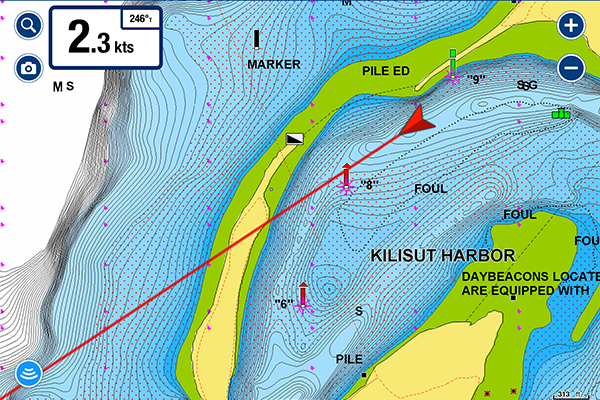
Class Overview
Recreational boaters, learn how to use the popular Navionics Mobile Boating Navigation App for both guiding your route, as well as monitoring your boat at anchor in this practical class.
Become familiar with using the Navionics app's basic features, including zooming and icons. Gain experience creating a route, as well as using data for tides and currents. We'll also discuss some of the limitations of relying solely on your mobile device for navigation. Please come prepared by installing the Navionics Boating app on your tablet or smart phone. You can bring the Navionics “Boating HD Marine & Lakes” 2-week free trial version available on both App Store and Google Play. Then decide later if you want to purchase it or the Navionics “US & Canada” upgrade version.
Learning Outcomes
In this class you will learn how to:
- Use the Navionics app's basic features, including zooming and icons
- Create a route automatically and manually
- Edit an existing route
- Access tide and current data
Who Should Take This Class?
- Recreational boaters interested in learning how to use the Navionics Boating app for guiding your route and monitoring your boat Boaters with some experience using Navionics but wanting to deepen their understanding and get their questions answered